PS Designer BASICS
On-Demand Access to 30 Quilty Quill's PS Designer BASIC Courses. Jen walks you through each tool in PS Designer and how to use it.
Is This Course For YOU?
This course is for anyone who is new to PS Designer and wants to learn what it can do. You may have just purchased your license or you may be using the software in demo mode to see if it something you'd like.
This is the BEGINNER level. ....Having said that, there's no reason why we cannot make a few edge to edge and block designs while learning.
You do NOT need to know how to draw to take this class!
What You'll Need:
PS Designer software - use the demo or paid version
Patience
Curiosity
Gain INSTANT access to all on-demand Pro-Stitcher Designer BASIC online classes produced by QuiltyQuill.com
PS Designer Basics courses cover the basic tools used most frequently in this quilt-centric vector-based software. This course will work through the tabs: Tools, Modify, Preview, View, Settings, and Sidebar elements.
Learn keyboard shortcuts and ways to use the most popular tools efficiently in your creative process.
This course is a great jumping off point and should be the first stop on your designer & digitizing journey.
These Skills Will Unlock Limitless Designs
Learn at YOUR Own Pace




PS Designer Basics classes are hosted by Jen Eskridge. Prior to the Quilty Quill, Jen managed and launched Quiltable.com, which rolled into ProStitcher.com. You can find over 1,000 digital designs created by Jen on the Pro-Stitcher website. She's developed bag and box projects, simple edge to edge quilting designs and elaborate wholecloth projects.
Prepare to dive into the world of art + vectors + quilting designs with this collection of courses.
More classes will be added.

"You are exactly what I've been looking for! I have been searching for months to find drawing-centric PSD information with all the technical details."
Kathy Mayhew
Database Nerd and Art Quilter
We'll tackle features that AREN'T included in the
Pro-Stitcher Designer Manual!

Make These Designs and MORE!








One Time Purchase
$150 (USD)
- Gain Access to All PS Designer Basic Classes at the Quilty Quill
- Gain immediate access to any courses added to this collection in the future
- Receive email invites to future LIVE events and Q & A Sessions
- ALWAYS find classes in your My Courses library on the Quilty Quill
NOTE: Membership Pricing is no longer available for NEW students.
**Purchasing or subscribing to this bundle supersedes any pricing that may be listed with individual courses. You have access to EVERYTHING listed below.
Build Your Digital Library!
Work alongside each video to create digital designs while learning the ins-and-outs of Pro-Stitcher Designer. Each mini-project is designed to engage certain tools and features within the program.
More mini-projects will be added.

QUICK NOTE
It has come to our attention that these courses appear "out of order" in your My Courses tab. Please use the number beside the name for the order or use the email with the course flow, once you've enrolled.
Some of these courses may appear in other paid/advanced content.





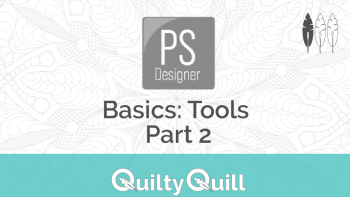


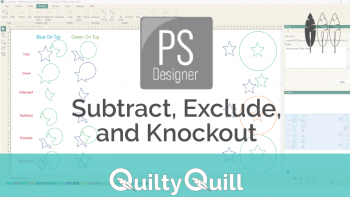





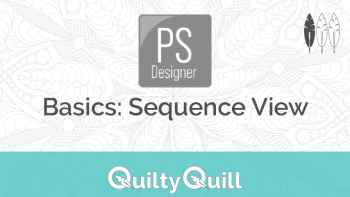

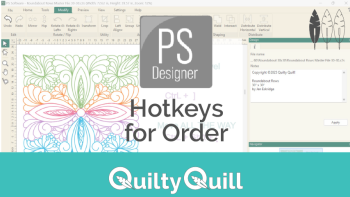
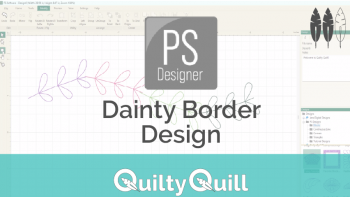

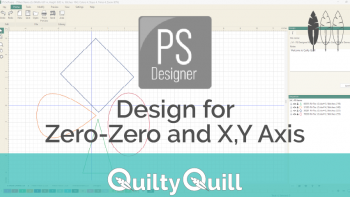

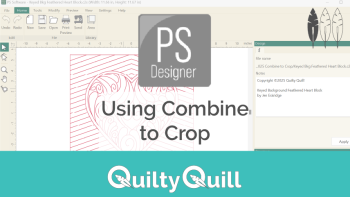


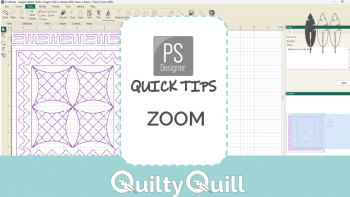
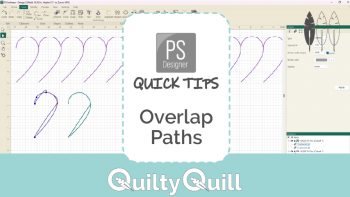

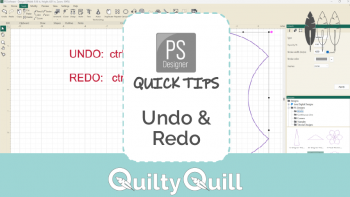
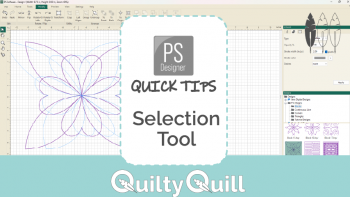
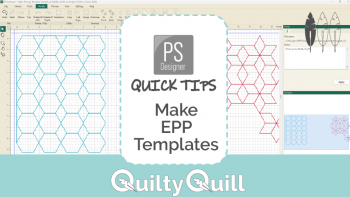
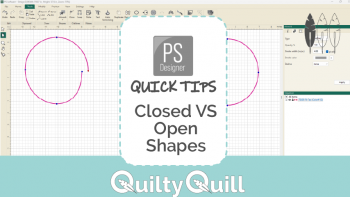



Reviews
5
Top Rated
Patricia Sliney Sliney
Easy Step by Step Learning!
Jen is such a master at teaching Pro-Stitcher Designer, I cannot recommend this class more highly. She covers all the basics so that you can move into her Advanced Pro-Stitcher Designer class effortlessly! Jen is truly the Guru of Pro-Stitcher Designer!
Connie Cephus Cephus
Keep learning
I have taken several PS Designer classes. Despite this, I am still learning from every class in the Basic series. I bought the Wholecloth class originally because I had taken classes but found that there were actions that I didn’t know or didn’t understand. The Basics series cleared up my questions. Hence, I highly recommend working through the Basics classes as well as any other classes on this website.
Michelle
I love this class!
Before I took this class, I would call myself an intermediate user of Pro-Stitcher Designer. I had learned a lot from some YouTube tutorials, and I was able to make my own designs. I took the class because at $15/month, it was a low-cost risk if I learned nothing. In the first two or three classes, I think I got about 100x the value of that $15. Just learning how to use Overlap Path and Snap to Anchor Points correctly has made my use of the program so much more efficient. I love that in most of the segments, Jen gives a simple step-by-step tutorial that I can do along with her. I usually watch on my iPad and then do the steps on my laptop so I don't have to switch between tabs on my browser. I did not find Jen's tutorials to be too fast, but I definitely used the pause button so I could do each step. Another person on the Quilty Quill FB students group said that she was able to run the videos at a slower speed, so a true beginner might want to do that as well. If this class only included the 2002-x segments, that would be more than worth the price of the course. However, you get many more courses included, like the Dainty Border Design (normally $5). I whole heartedly recommend this course. It's a great value with an amazing amount of content.
Rate this course